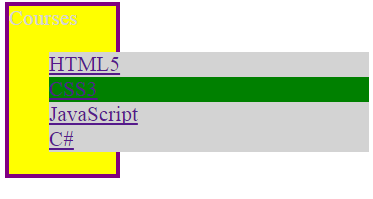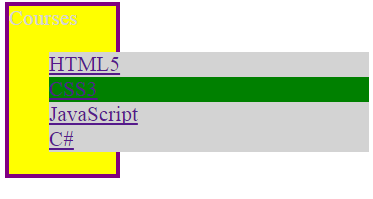
In CSS3, drop-down menus can be designed using properties like :hover and display.
An illustration of drop-down menus is here to try out:
===============================================================<html>==================================================================
<head>
<title> drop-down menus </title>
<style type="text/css">
body {font-family: times, sans-serif;} nav {color: LightGray; border: 4px solid purple; width: 5em; font-size: 16pt; background-color: yellow;} nav ul {display: none; list-style: none;} nav:hover ul {display: block;} nav ul li {background-color: LightGray; width: 15em; color: skyblue; } nav ul li:hover {background-color: green; } </style>
</head>
<body>
<nav>Course
<ul>
<li><a href="#">HTML5</a></li>
<li><a href="#">CSS3</a></li>
<li><a href="#">JavaScript</a></li>
<li><a href="#">C#</a></li>
</ul>
</nav>
</body>
</html>
The rendered document shows how it's possible to design web pages with drop-down menus: